
- June 21, 2022
It’s Time to Mask FLAWLESSLY! Photoshop Masking Tutorial
In this post, I will demonstrate about Photoshop masking and will provide specially how to make a perfect Photoshop masking. This is the process

- April 24, 2022
How to Set up A photo studio for product shots
A photo studio can seem like a lot of work, which means many people, including you, may avoid it. It stings that this might be necessary to compete with other
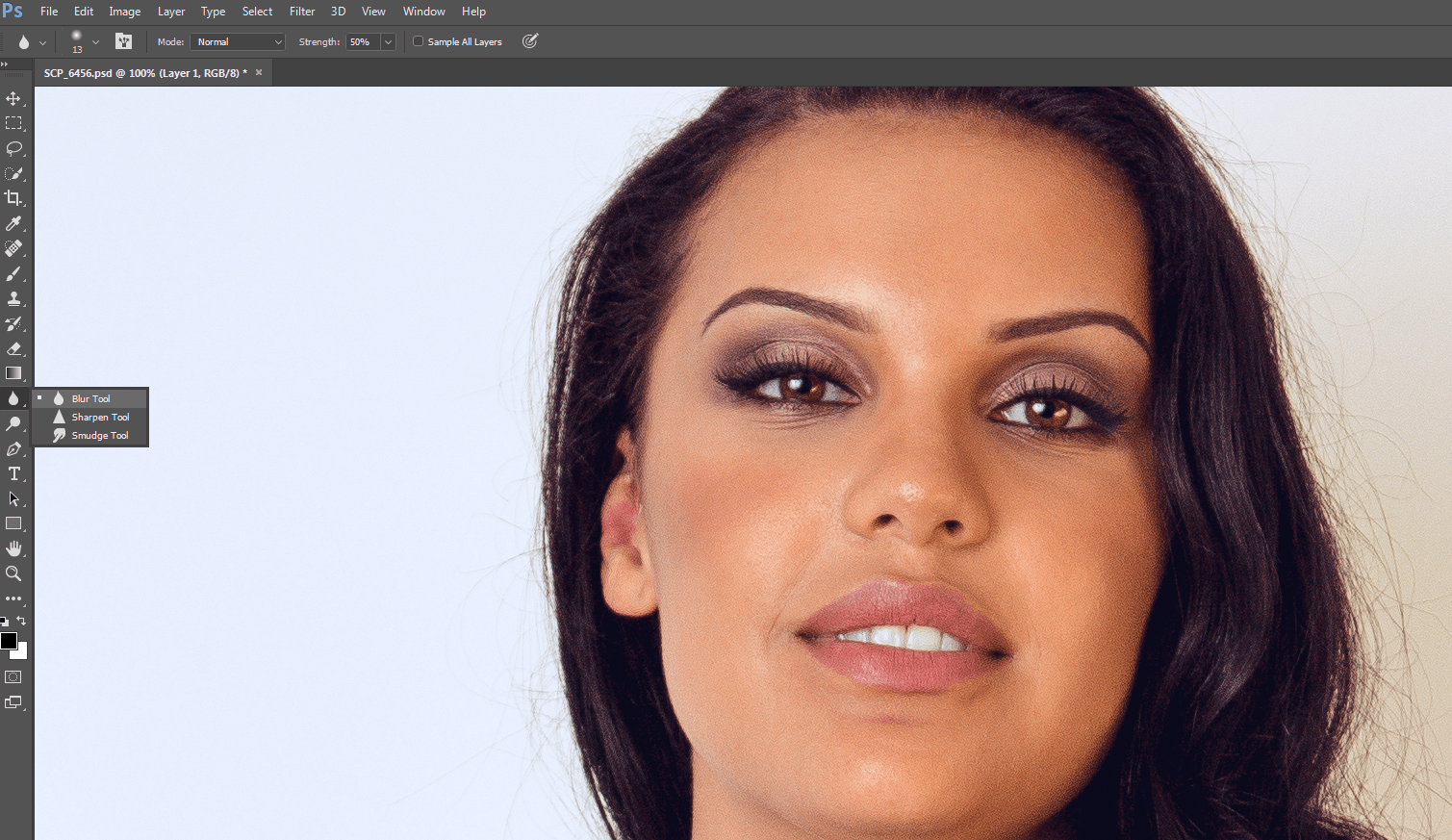
- April 10, 2022
5 Essential Photoshop Tools to Edit Your Blog Post
Since last month I have been going through Photoshop skills in order to make the photos much better for my blog and today I am going to introduce you to 5 top

- April 4, 2022
Boosting Your Creativity in 5 Great Ways
You can always cultivate your creativity regardless of whether you are a photographer, writer, artist, entrepreneur, employee or hobbyist. Fortunately, the new

- November 9, 2021
Why Photo Industry Need Clipping Path
Nowadays, most photographers invite your product to shoot in front of a pure white background. The reason is not only the fact that the product looks more

How to Create an Alpha Channel in Photoshop?
Every photo editor needs to have a piece of good knowledge about how to create an alpha channel in Photoshop. There are several alpha channels that you can
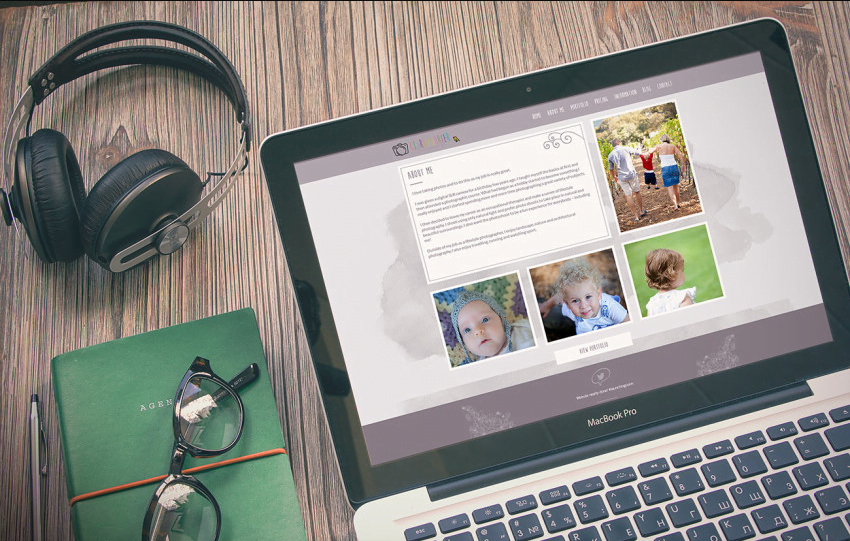
- November 8, 2021
Tips on Photoshop & Illustrator to make your Photograph Sell
Handy Tips to sell your Photograph Digitizing Your Artwork Whether it is a huge amount or small, there are different ways you can sell your creativity to the

- October 20, 2021
How to Remove Image Background Using GIMP
Using GIMP became very popular, as it is a reliable and versatile, easy to use, free graphic tool. It is therefore widely used as a photo processing tool. If

- May 14, 2018
Why Does Your Business Need Clipping Path?
Photo editing today plays a major role in the e-commerce sector. If you run an e-commerce business, you know how important it is, to make your product stand
