5 Must-Have Effective Photo Editing Tools 2025
- August 30, 2017
The photography industry is one of the most promising upcoming enterprises worldwide. They need to use lots of photo editing tools to make their job easier. It has attracted a wide range of interest among people, and hence many people wish to partake in this venture. Some of these people have gone to higher learning institutions to learn more about this art. The days of one needed to take a lot of photographs to find the perfect one. Many of the photo editing tools found these days are computer software. In selecting the best software to use, one should consider two significant aspects: a beginner or a professional.
Some of these software’s include Corel paint shop pro, Adobe Photoshop, affinity photos and many others in all these software’s; they have some standard tools that every editor need for their work. And these tools are found in the toolbox, and they are used to enhance, draw and view images. The editing tools aren’t used to add color to the pictures being edited, but they modify the present color. The essential tools for the editors include Venn gage, Pixlr, adobe Photoshop, PicMonkey and Canva.
Photo Editing Tool that Photo Industry Should Use
Venngage
It allows the editor to create charts, infographics, reports, banners. This tool is mainly centered on the business world to save costs on hiring a professional photo editor. As a result, beginners use this tool in the photo editing world.
It is mainly an online platform, and bloggers mostly use this tool. The site has a vast collection of professional templates, pictograms, and icons. It is free for all users, but it must pay a monthly subscription fee if one requires unlimited access to all its features.
Pixlr
Pixlr is a free online editing tool that is not intended for designers and has some familiar tools that it can find in Photoshop. The editor offers tools like stamp tool and gradient tool. It contains some blending tools such as blur or smudge tools. Its most unique feature compared to others is the eyedropper tool. This tool gives texts color in case one is creating text over an image.
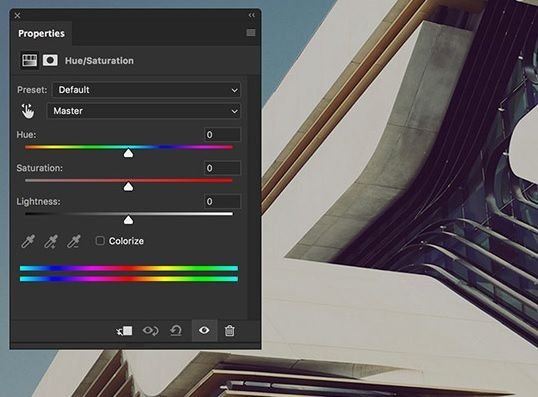
Adobe Photoshop
Adobe Photoshop is among the most widely utilized tools for photographers and designers around the world. Every photographer like to use this photo editing tool for their photo editing need. It is also the most expensive photo editor. This one can resize, edit pictures, enhance and design anything imaginable. It is easy to use over the years as one can edit one layer at a time, with this tool needs an experienced teacher to guide them in using it. Alternatively, one can use video tutorials to learn how the tools work.
CanvaCanva
CanvaCanva is a popular online tool that is most popular to bloggers and beginners. It can produce photos of the same quality as adobe Photoshop. It makes it easier to size the images and move them. The online tool has thousands of templates to choose from during the editing of the photos. The site also offers design classes to anyone interested.
PicMonkey
It is another free online editing tool that is one of the favorite tools for users. The free version contains sufficient editing materials used to make high definition pictures. Some of the features include custom effects, image adjusting, and image touch-ups. It is an easy tool to use and makes work easier. It also has a premium version of it which contains more exciting tools which make it more fun to use.
