Road to Amazing Car Photos: The Best Car Photo Editing Software for PC and Smartphone
- March 5, 2023
The dashing car photos you see online are never the direct product of the camera. Powerful editing plays a significant role as well. So, what is the best car photo editing software for both desktop and mobile?
Renowned photo editing software like Adobe Photoshop, Adobe Lightroom, Snapseed, etc., are good choices for editing car photos because of their huge collection of settings, filters, and tools. If you find these apps convoluted, there is also simple software designed specifically for editing car photos.

Give this article a read to find out what is the best software for editing car photos.
I’ll also tell you what makes software better at handling automotive photography. Let’s take a look.
How Is Editing Car Photos Different?
Like any other photo editing, editing car photos has its distinct requirements and considerations. You need to understand the following factors before editing car photos.
Object of Focus
Obviously, in a car photo, the main editing focus will be on the cars. This means you’ll need to use editing techniques that enhance the car’s details without taking them out of focus.
You’ll also need to ensure that the car is presented with the best possible lighting condition.
Removal and Addition of Objects
Editing car photos may require a lot of object manipulation. You don’t want the scratches and dents on the car’s body to appear in your edited photos.
Other than these, you might need to remove unnecessary objects, reflections, or even unwanted persons from your shots.
Adjusting the Atmosphere
You need to be attentive to the atmosphere around your car. Setting the color of the sky, increasing warmth, and removing clutter is how you adjust the atmosphere around your car.
Addition of Special Effects
Photo editing software comes with various special effects that can take your car photos to the next level. For instance, immersive effects like motion blur and light trails can make your car photos look like a snap out of science fiction movies.
What Features Make a Photo Editor Good for Car Photos? − The Factors Explained
Good photo editing software requires a variety of features and tools to enhance the beauty of a car photo. Let’s take a look at some of these essential features.
Color Correction
A car photo editor must have the ability to adjust the color of a photo. To increase focus on the car, you need to enhance the body color in such a way that it both looks vibrant and complements the surroundings.
Color correction settings include adjustment of color balance, hue, saturation, vibrance, etc.
Exposure Adjustment
In photography, exposure refers to the amount of light allowed to enter through the camera lens to form the image. Exposure balance means balancing the amount of light and darkness in the image so that it looks realistic.
A car photo editor must have exposure adjustments to add more realism to the car photo. Plus, a perfect amount of exposure can highlight many intricate details of the image, adding further depth to the picture.
Adjusting Clarity and Sharpness
Although clarity and sharpness are often used interchangeably, they’re not the same thing. Increasing clarity elevates your car’s picture’s detail and makes it look crisper and real-like.
A clarity-enriched photo will have sharp and detailed edges with vibrant coloring. Sharpness kind of does the same thing to a photo but differently.
Increasing sharpness will make objects in the photo look sharp and more in focus.
Retouching Tools
Car photos will often need retouching tools to take care of the dents, scratches, scraped paint, and other blemishes. Your model car may have scratches, doesn’t mean the photo should have it too.
With the use of retouching tools, you can remove all the blemishes from a car photo and make the car look shiny and perfectly polished.
Masking or Cut-Out
Image masking is an important tool for all sorts of photo editing. And editing car photos often requires the application of this tool.
To strengthen the focus on the car, you may need to remove unwanted objects from the surroundings. It can be some trash on the road, an unwanted reflection on the car window, or a passerby.
Masking lets you add or remove objects from a picture effectively. It’s a non-destructive method of editing, so you won’t lose any pixels. For extensive car photo editing, masking is a must-have tool.
Filters and Effects
Sometimes adding a dramatic or vintage look sets the perfect mood for a car photo. For instance, a photograph of a vintage model of a car will look perfect with a vintage look filter.
So, a car photo editor should have a rich collection of presets, effects, and filters that enrich car photos.
6 Best Car Photo Editing Software to Use on PC and Phone
There are a variety of editors suitable for editing car photos. Some of them are available on both desktop and mobile platforms, while others are platform specific.
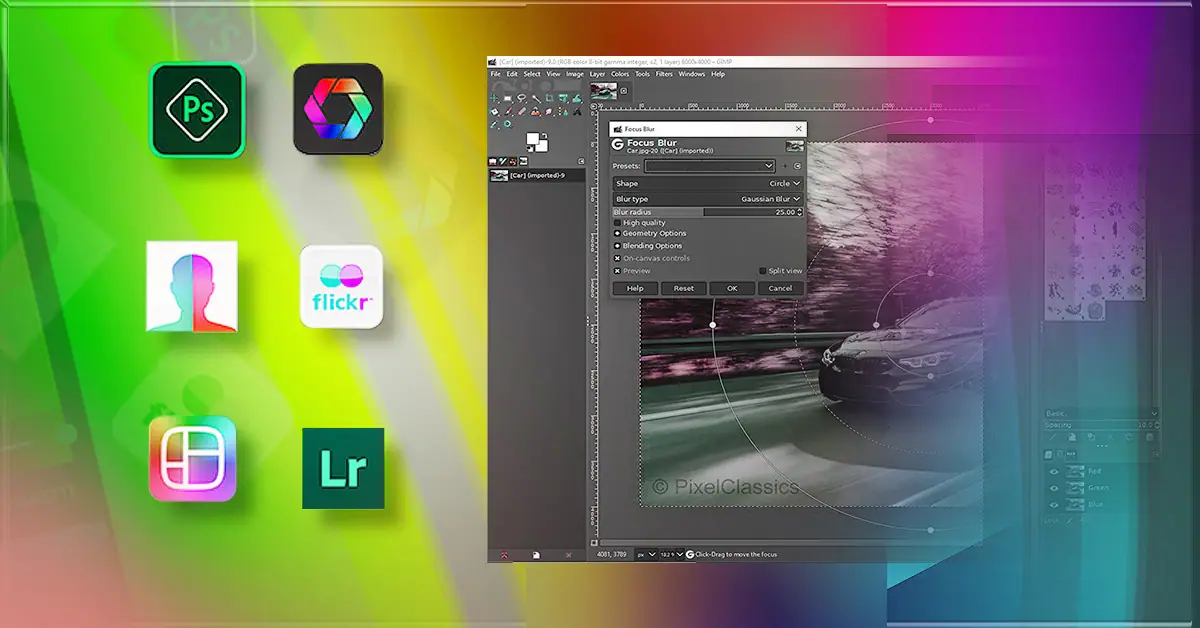
Let’s take a look at some of the best of both worlds.
Adobe Photoshop
What photo editing software professionals use is a prevalent question. The answer will definitely include Adobe Photoshop. Photoshop is a versatile editing tool that has a huge number of tools, settings, and effects.
All the advanced editing techniques you may need for editing car photos are included in Photoshop. You can do color correction, contrast and exposure adjustment, image masking, and various other important actions.
Photoshop also lets you apply complex methods like image masking and clipping path, which are particularly useful for editing car photos.
Adobe Lightroom
Lightroom is another photo editor that is widely used by professionals. This one is special for automotive photography because of its large collection of presets and filters.
Adobe Lightroom provides intuitive and easy-to-use tools for adjusting the color, exposure, and other aspects of your car photo. It also lets you manage and organize a large number of photos simultaneously.
VSCO: Photo and Video Editor
This is a powerful photo editor app for mobile with diverse features and an easily accessible interface. Its huge collection of amazing features and filters makes it perfect for editing car photos.
Useful features like X-skew, Y-skew, color adjustment, shadow tint, and skin tone help to greatly enliven your car photos greatly. The app is also completely free.
However, the only issue with the app is that it lacks zoom features.
Snapseed
This is one of the most effective editor apps on mobile for car photos. Snapseed comes with a simple, clutter-free interface but has a huge collection of adjustment sliders, creative filters, and other basic tools.
When it comes to car photo editing, the best feature of Snapseed is its selective adjustment tool. You can tweak the brightness, contrast, saturation, and other features of the car portion without affecting the rest of the photo.
DxO PhotoLab
This desktop photo editor is perfect for editors who are looking for something professional grade. DxO PhotoLab offers a range of advanced tools and features which are highly beneficial for car photo editing.
The noise reduction technology of this editor uses advanced algorithms to remove noise from pictures without losing any details. It also offers a diverse toolset to handle lens distortion, and perspective issues, which can make cars in photos look unnatural.
This editor also gives you extended control over basic adjustment sliders and tools. The editing freedom and efficacy it provides are appreciated by professionals all over the world.
GIMP (GNU Image Manipulation Program)
Let’s talk about an open-source photo editing software that offers a range of powerful tools and features for enhancing car photos. GIMP is available in Windows, Mac, and Linux and is adored by both rookies and veterans.
The layer system of this software lets you isolate your car photo components and work on them separately. Like Photoshop, it supports layer masking, which can give you a lot of flexibility while editing.
It also comes with a diverse collection of basic tools, filters, and plugins that can enhance your car photos greatly. A specific plugin called G’MIC has a range of filters and effects tailored especially for car photos.
Read more: 2 Beginner-Friendly Methods on How to Do Shadow Masking in Photoshop.
FAQs about the best car photo editing software
Beginners frequently ask these questions about the best car photo editing software on the internet. Check them out.
Can I do professional-grade car photo editing on my Smartphone?
Yes, you can. There are a lot of advanced photo editors available for Smartphone that has all the basic features required for a dashing car photo. Snapseed, VSCO, Lightroom, and Photoshop Express are some prominent examples.
Can I use photo editing software to change the color of a car in a photo?
Of course. Many photo-editing software offer selective adjustment tools. Using this you can specifically modify the color of the car in a photo. Adjusting hue and saturation can change the color of a car to some level. Some apps also come with smart color replacement tools for this.
Do I need professional-grade software to make my car photo look better?
Not really. Professional-grade software is often intricate to navigate because of the abundance of adjustment sliders. Especially if you’re a beginner, start with simple and basic tools first. You can access these tools both in professional and normal editors.
What is the difference between raster and vector-based photo editing software?
Raster-based editing software works with pixels and are most suitable for working on images. For example, Photoshop, Snapseed, and GIMP are all raster-based editors. In contrast, vector-based editors, like Adobe Illustrator, are pixel independent. They’re used for creating vector art, designing logos from scratch, etc.
Conclusion
Whether you want to edit car photos for personal or professional reasons, first, you need to choose the software that is the most suited for you. For you, the best car photo editing software should have personal comfort as well as the necessary tools required by your work.
Mastering professional-level software is a matter of patience, dedication, and hard work. So, I advise you to pick your poison wisely.
