
- November 8, 2023
How to Swap Eyes in Photoshop? 2024 All-Inclusive Guide
Photoshop is a powerful tool that can transform ordinary photos into extraordinary ones. One of the useful techniques you can explore is swapping eyes in

- November 5, 2023
Why Photo Editing Service Are Important for E-Commerce?
Ever thought about why photo editing service are important for e-Commerce? Who doesn’t shop online these days? With globalization and the availability of the

- November 1, 2023
How To Make A Picture Clear: 7 Successful Tips to Get Started!
We often find ourselves capturing moments with our smartphones or digital cameras. While these devices have made photography accessible to almost everyone,
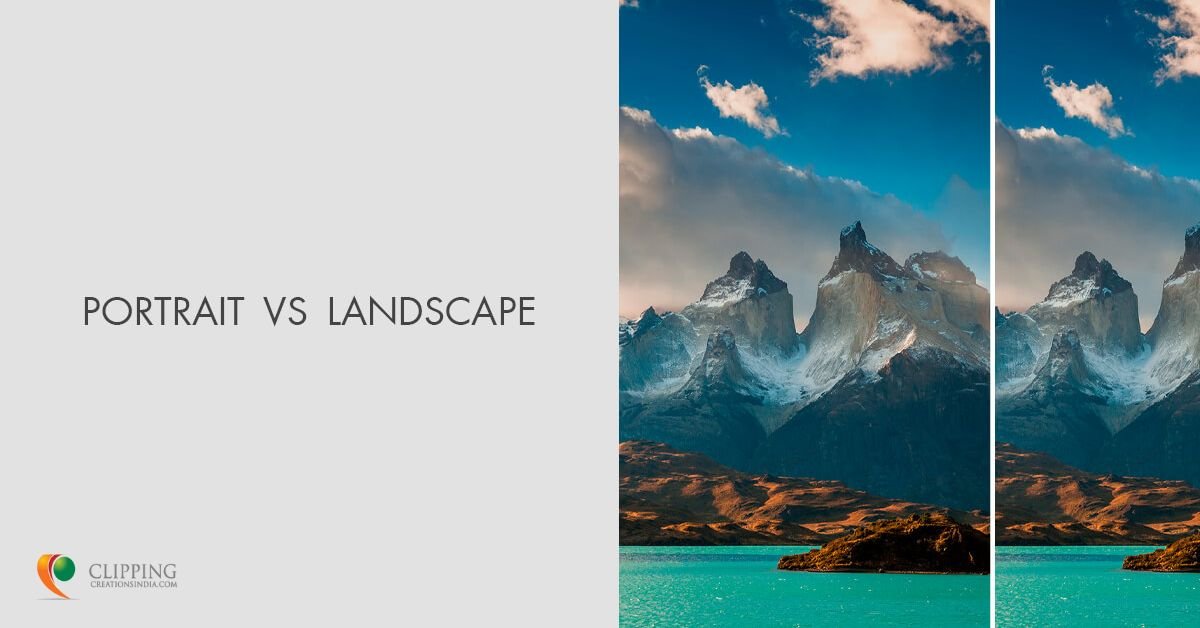
- October 27, 2023
How to Change Landscape to Portrait in Photoshop, Canva & Gimp?
How to Change Landscape to Portrait? We all know, that the aspect ratio of an image delivers a significant blow. Landscape and portrait orientations are two of

- October 25, 2023
How to Smoothen Lines in Photoshop? + 4 Useful Tips for Perfection
Are you retouching a photo? Or, creating digital art? or simply working on a graphic design project? The quality of your lines can make a significant

- October 22, 2023
How to Edit Car Photos? Shiny Car Photos for Successful Sales Conversion
Ever gazed upon those sleek, magazine-worthy car photographs and thought, ‘How on Earth did they do that?’ You’re not alone! These

- October 20, 2023
How To Fix A Lazy Eye In Photoshop 2023
Have you ever taken a great photo but then noticed that someone’s eye looks a bit funny? Maybe it’s not looking the right way or seems lazy. Well,
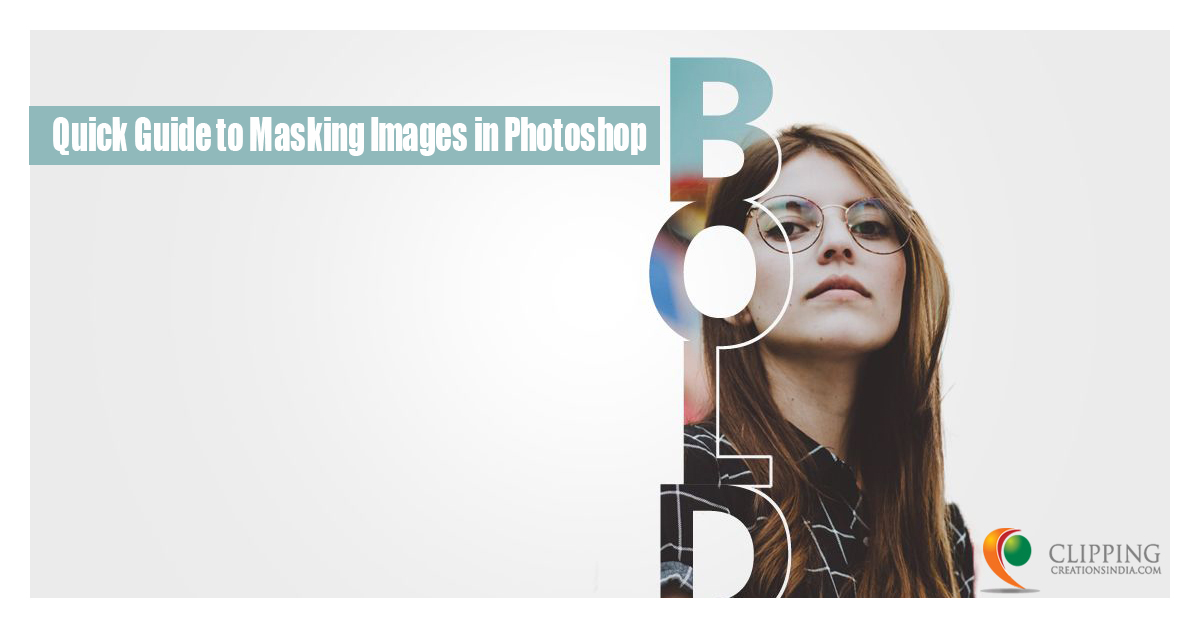
- October 18, 2023
Masking Images in Photoshop: Smart Masking for More Photos
Have you ever looked at a photo and thought, That’s nice, but the background’s a bit distracting,” or “These two pictures would look

- October 15, 2023
Drop Shadow Effect Photoshop Explained for Beginners: Pro Tips Included
Do you want to make your designs really pop? Well, one of the coolest tricks is adding a drop shadow effect Photoshop. It might sound fancy, but it’s
