
- January 4, 2023
5 Steps to Create Clipping Path Hard Corner on Photoshop?
Photoshop clipping path is a manual image editing process. Thus, it’s tough and time-consuming. And creating a clipping path hard corner is even
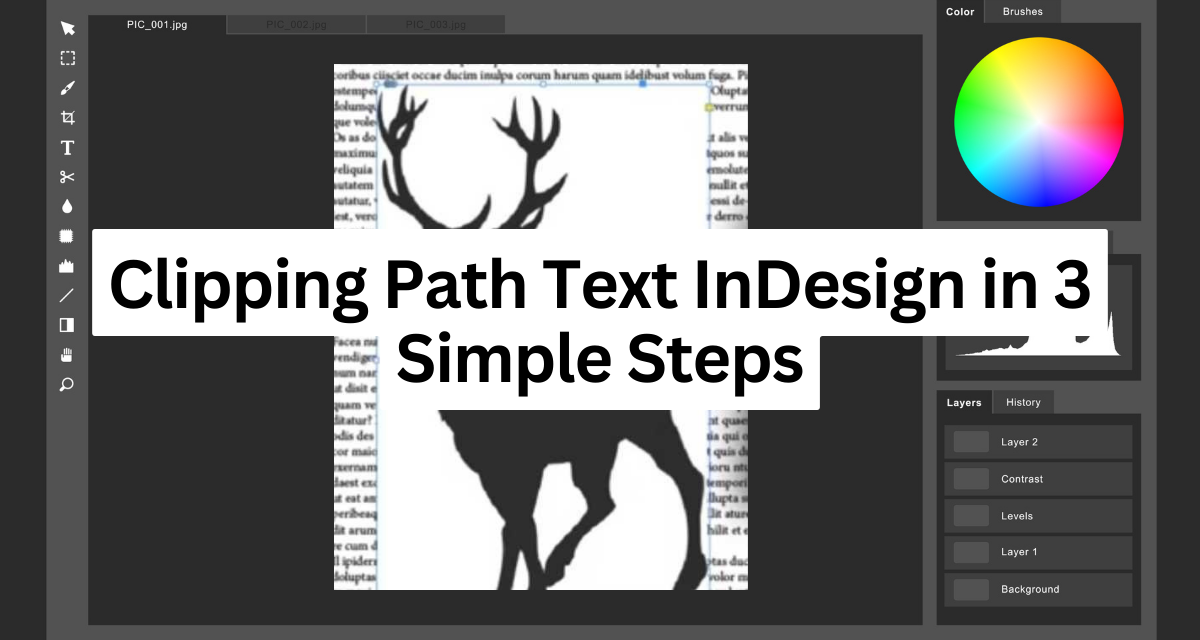
- January 3, 2023
How to Make Clipping Path Text InDesign in 3 Simple Steps
Creating a clipping path text in InDesign may seem confusing, but it takes less than a few minutes once you know how to do it. Clipping paths and masks are
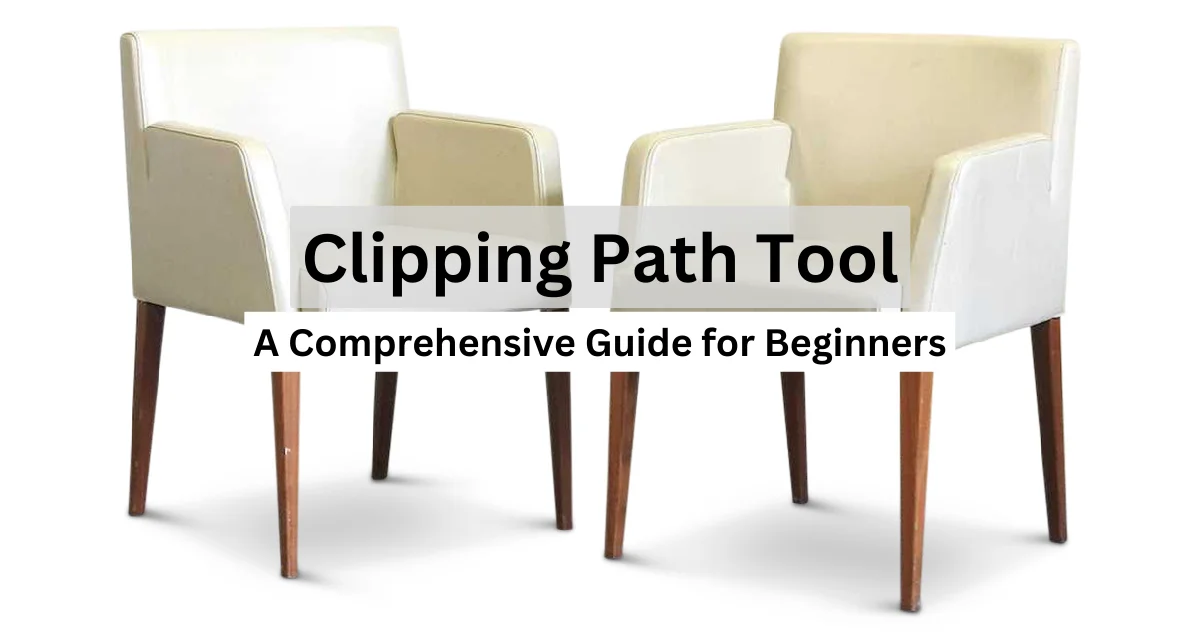
- January 2, 2023
Everything You Need to Know About Clipping Path Tool
When it comes down to editing images for product promotion, the clipping path tool is one of the most used tools. What it does is, allows you to remove the
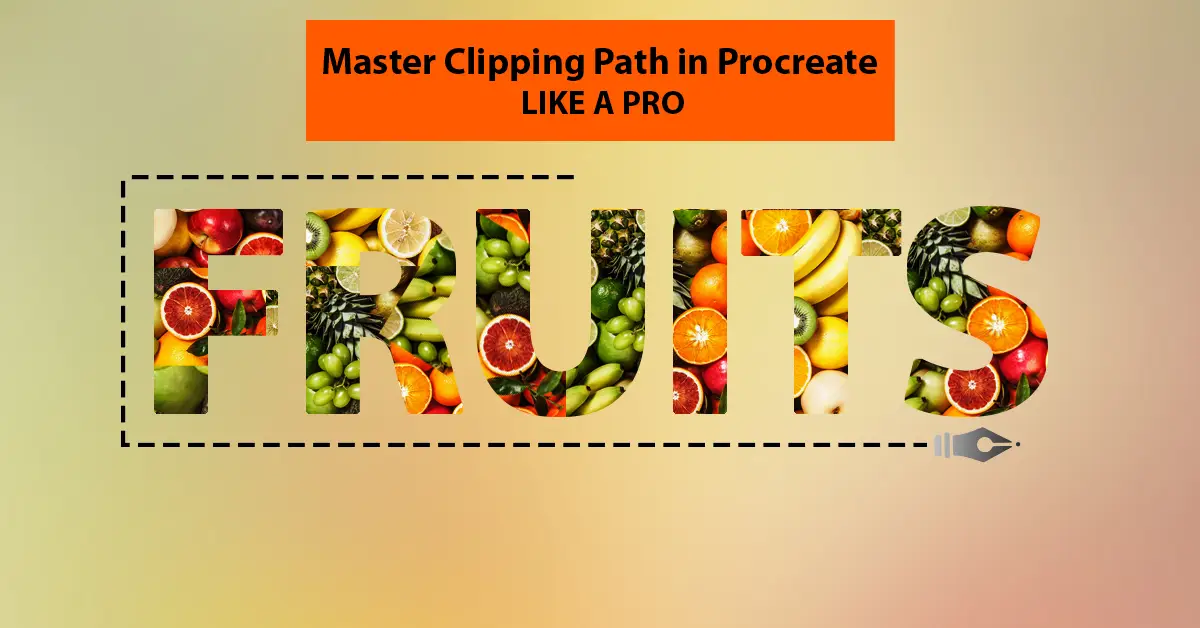
- January 1, 2023
Master Clipping Path in Procreate Like a Pro
With the popularity of digital art and editing tools reaching high, almost all of us have heard of or used Procreate. And clipping path in Procreate is one of
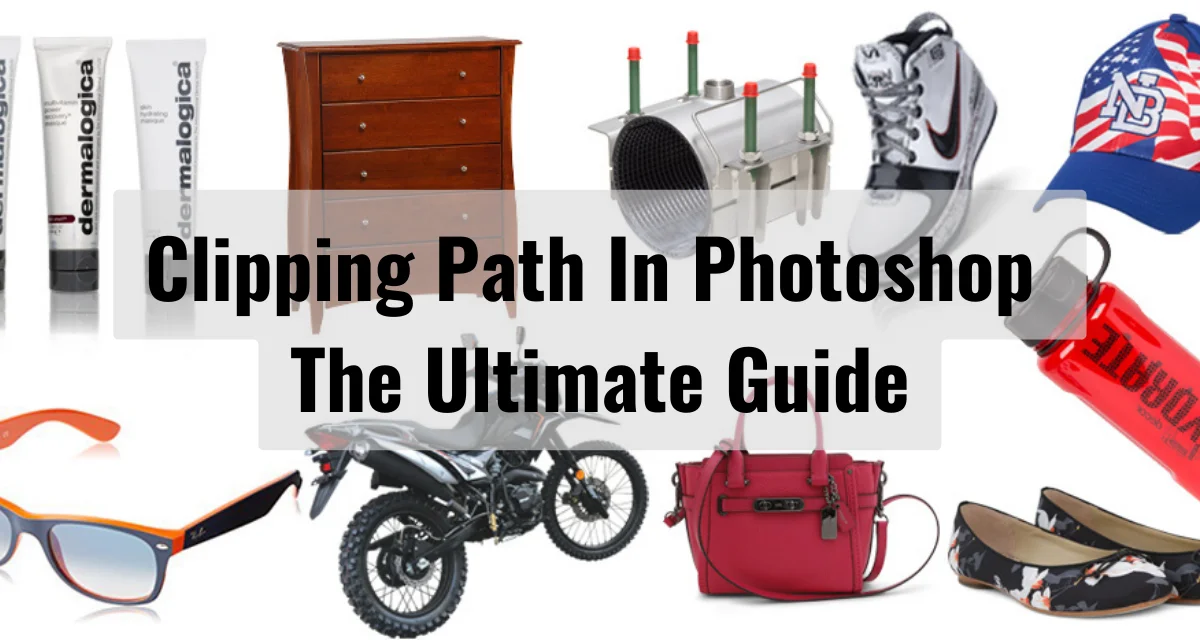
- December 23, 2022
How To Use Clipping Path In Photoshop – The Ultimate Guide In 2025
A clipping path is one of the most helpful tools in Adobe Photoshop that allows you to cut out an item/object from the background of an image. You can

- December 21, 2022
How to Use Clipping Path After Effects in 5 Easy Steps
The clipping path has its own significance and benefits in image editing. But, to get the best of it, you must go for the Clipping path After Effects method.

- December 20, 2022
Photoshop Hair Retouch Tool : Get Over Frizzy Hair
Whether you have natural curls or straight hair is blown out, dealing with frizz is always a pain. It can be so frustrating when a few rogue frizzies ruin your

- December 19, 2022
How To Save A Clipping Path To Preserve The Image Detail
Clipping paths are a great way to showcase your Photoshop prowess. They allow you to remove objects from images and give them a creative makeover. Although
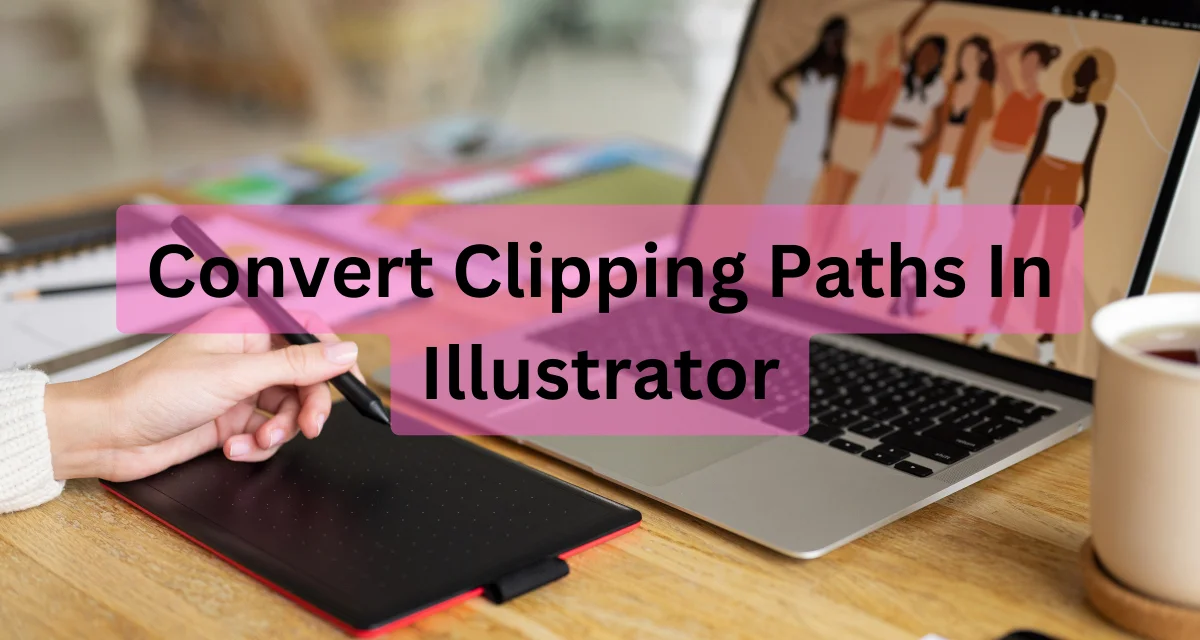
- December 18, 2022
How To Convert Clipping Paths In Illustrator
A clipping path is a potent tool that lets you distinguish any object or shape and cut it out of the background. This tool is specifically a photoshop tool
