Wedding Anniversary Photo Frames Editing Tips: Love Forever
- March 17, 2023
When it comes to celebrating a special wedding anniversary, a meaningful photo frame is a great way to commemorate the day. If you’re looking for a creative way to make your own anniversary photo frame, then you’ve come to the right place! We’ll walk you through a step-by-step guide on wedding anniversary photo frames editing online.
With just a few simple tools and instructions, you’ll be able to create a unique and memorable photo frame to mark the occasion.
So, let’s get started!
Software to Edit Wedding Photo Frames
When it comes to editing wedding anniversary photo frames, there are many software options available to help you make the perfect frame for your special day.
Depending on the type of editing you need to do, you may choose from a variety of programs, including Adobe Photoshop, Corel PaintShop Pro, GIMP, and more.
Adobe Photoshop
If you ask about an A-class photo editing software, it will be Adobe Photoshop. It is the first choice of software for users who want to create professional-looking photo frames.
It includes powerful tools for making adjustments and enhancements to photos, such as cropping, color correction, retouching, and adding text.
Photoshop also offers plenty of features for customizing photo frames and turning them into something truly unique. (Detailed Guide below)
Corel PaintShop Pro
Another popular choice for editing photos is Corel PaintShop Pro.
This program provides a variety of tools and features that allow you to make detailed adjustments to photos, including brightness and contrast control, sharpening, red-eye removal, and more.
PaintShop Pro also includes a selection of filters, frames, and other creative elements to help you create beautiful photo frames.
GIMP
A free open-source image editor that provides basic editing tools will be GIMP. This program is easy to use and includes features such as cropping, resizing, layering, text overlays, and color correction.
With GIMP, you can easily create simple yet effective photo frames that look great.
The important thing is to experiment with different programs and find the one that best suits your needs. With the right software and some creativity, you can turn your photos into amazing works of art!
How to Choose a Wedding Anniversary Photo Frame Online?
When editing wedding anniversary photo frames, the first step is to choose the perfect frame for your special occasion. There are a variety of options available online, including both classic and modern designs.
When selecting a frame, it is important to consider the style, color, and shape that will best complement your photo. You can also select additional decorative elements such as ribbons, flowers, and borders to complete the design.
Consider both your aesthetic preferences and the theme of your wedding anniversary celebration when choosing your frame.
Steps to Edit Anniversary Photo Frame
With the help of simple software, you can customize the photo frame with special effects, text, and other design elements. Here’s a step-by-step guide on how to edit your photo frame.
Step 1 – Open Your Desired Editor
Open your image editor software and select the photo frame you would like to edit. Make sure that you have the exact dimensions for the frame. If necessary, crop or resize the image to the desired size.
Step 2 – Customize Your Photo Frame
Add any special effects or textures to the photo frame. You can use filters, textures and other design elements to make your photo frame look more attractive.
Adjust the color balance and brightness of the frame. You may want to add more contrast or saturation to the image in order to make it stand out.
Step 3 – Save the Result
Once you are satisfied with the results, save the image in an appropriate file format such as JPG or PNG.
Now, you can upload your edited photo frame to your computer or share it on social media platforms.
Adobe PhotoShop to Edit Anniversary Photo Frames (Detailed Guide)
It won’t take much time if you follow the steps below −
Step 1 – Open the Software
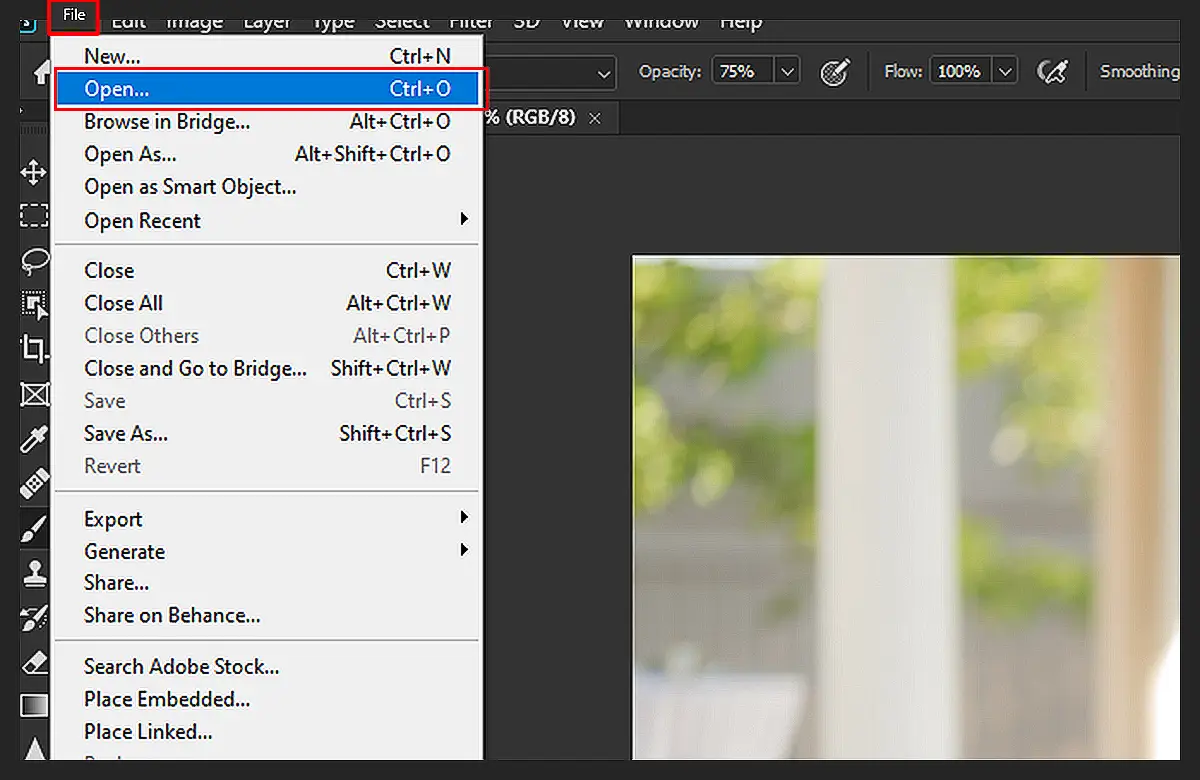
To begin, open Adobe Photoshop and select “File” – “Open“. Select the photo frame you wish to edit and click “Open“.
Step 2 – Select the Correct Layer

Once the photo frame is opened, you will see the Layers Panel located in the right corner of the screen. Make sure that you have the correct layer selected for editing (this will be the layer with the photo frame).
Step 3 – Start Customizing

Now that the photo frame is open, you can begin customizing it. You can use various tools and effects from the menu bar to change its appearance.
For instance, you can use the Crop Tool to adjust the size of the photo frame or the Magic Wand Tool to select specific areas to apply effects such as color and texture.
Step 4 – Add Text (If Needed)
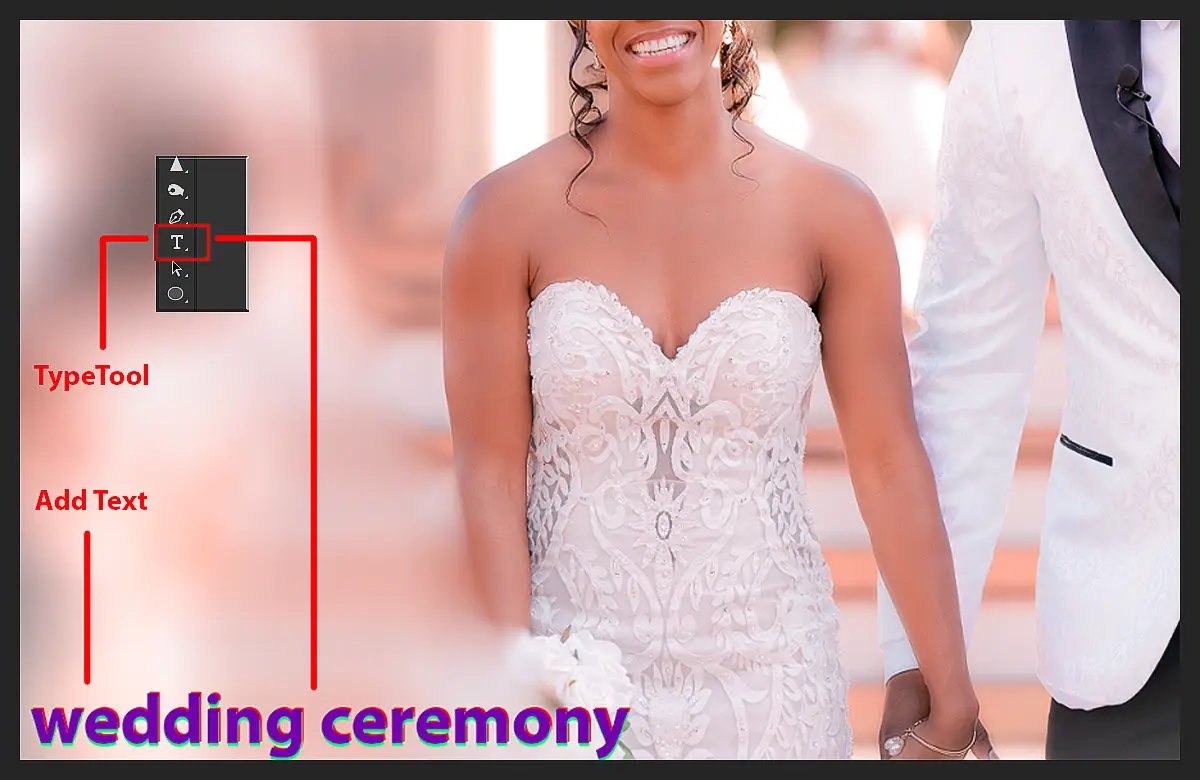
You can also add text and graphics to the photo frame. To do this, simply go to “Text” – “Type” and type in your desired text. You can also use the Pen Tool or the Brush Tool to add graphics.
Step 5 – Save Your File

Once you are happy with your changes, you can save your image by going to “File” – “Save As“. This will allow you to save your work as a separate file so that you can easily share it with others.
Read more: Jeep Car Photo Editing − A Simple Guide to Edit Stunning Jeep Photos!
Frequently Asked Questions on Wedding Anniversary Photo Frames Editing
Below are a couple of frequently answered questions that might help you clear your doubts regarding editing anniversary photo frames.
How can I edit wedding anniversary photo frames online for free?
You can use free-to-use tools and open-source software available online such as Canva and GIMP. Of course, you can’t access their premium features on the free version.
Where can I get wedding anniversary photo frames HD online?
Pinterest, Freepik, Unsplash, and such free sites are great for downloading anniversary photo frames for free online. Other than that, there are uncountable sites that allow you to download frames for free.
Final Thought
Photo frames are indeed an ideal way to bind your love together. Install Adobe Photoshop if you want to add a professional touch to your edits. But if you don’t want to take the hassle of installing software, you can use free online tools like GIMP or Canva.
With just a few trials and errors in different software and tools, you will be able to edit a desired wedding anniversary photo frame of your choice.
