The Puzzle of Photo Editing Command Crossword Clues 2025
- October 8, 2023
Ah, the joy of solving crosswords! The way letters fill up the empty squares, the thrill of finding the correct word, and the intellectual challenge it offers. But we are talking about photo editing command crosswords!
For the photography enthusiasts and software aficionados out there, mixing the worlds of photo editing and crossword puzzles can be highly a delightful journey.
Let’s get into the intertwined relationship between these two worlds by exploring photo editing command crossword clues. Buckle up, wordsmiths and photographers alike; you’re in for a treat!
Photo Editing Command Crossword:
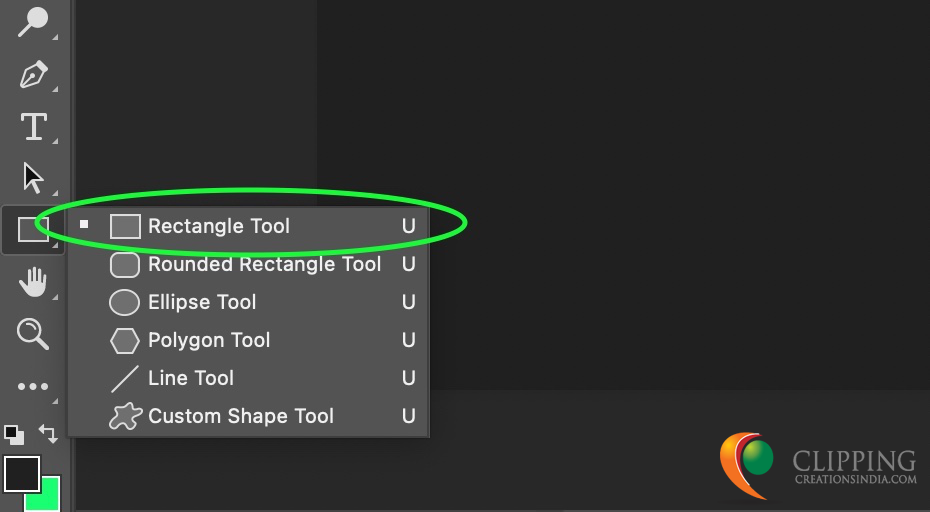
Photo editing command crossword isn’t a term that’s widely familiar in photography or crossword circles. What you might be referring to is a crossword puzzle where the clues are based on commands or terms related to photo editing. The idea would be to challenge crossword solvers who have an interest or background in photography or graphic design.
For instance, a clue might be: “Tool to remove unwanted areas of a photograph and the answer would be “Crop.” This integrates photo editing knowledge into the fun and challenge of solving a crossword puzzle.
A Flash of Insight into Crosswords
Before we jump into the photo editing terminology that might just pop up in your crossword, let’s touch upon the essence of crosswords.
Born out of a desire to challenge the mind and expand vocabulary, crosswords have evolved immensely. From newspapers to smartphone apps, they’re everywhere. And with the evolution of technology, we now have clues linked to modern software, especially photo editing tools.
Decoding Photo Editing Commands in Crossword Puzzles
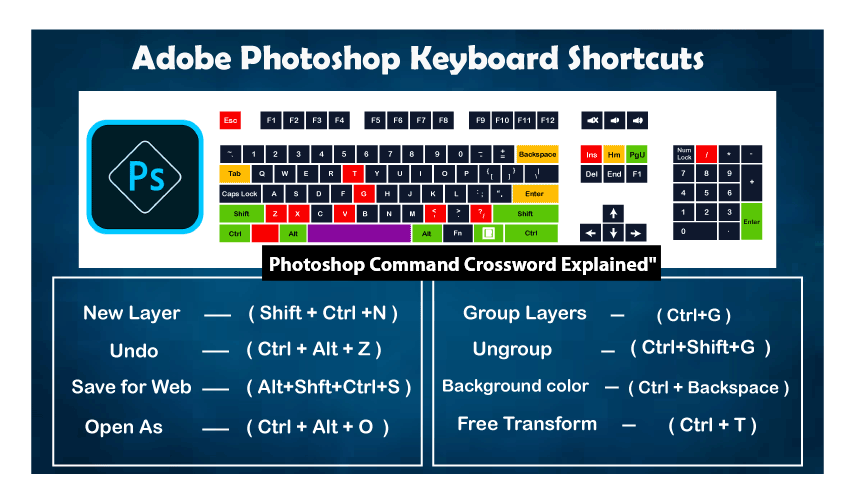
Let’s explore how photo editing commands can be translated into crossword clues and answers. It will be a fun and engaging way to understand the terminology used in photo editing and how they might appear in crossword puzzles.
P.S: Ideally considered for Photoshop, we have focused our article on this specific tool only for our article.
Crop
Crossword Clue: Trim the edges of the picture.
Answer: Crop.
Explanation: When you crop an image, you’re essentially cutting out the parts of the image you don’t want. Think of it like trimming the edges of a photograph.
Blur
Crossword Clue: Make a photo’s background less sharp.
Answer: Blur.
Explanation: Blurring is the process of softening an image or part of an image. This can help focus attention on a particular subject by making the background less distinct.
Dodge
Crossword Clue: Brighten a specific area of a picture.
Answer: Dodge.
Explanation: Dodging is a technique effective to lighten certain parts of an image. It helps emphasize areas by making them brighter.
Burn
Crossword Clue: Darken specific parts of a photo.
Answer: Burn.
Explanation: The opposite of dodging, burning darkens specific parts of an image, adding depth and contrast.
Clone
Crossword Clue: Copy a section of a picture to cover another.
Answer: Clone.
Explanation: The clone tool lets you copy one part of an image and paste it onto another, making it useful for covering poor elements too.
Heal
Crossword Clue: Fix a photo’ faults without leaving a trace.
Answer: Heal.
Explanation: The healing tool takes information from close pixels to correct them.
Filter
Crossword Clue: Apply a preset effect to change a photo’s mood.
Answer: Filter.
Explanation: Filters are predefined effects or adjustments that can be applied to a photo to change its look or mood instantly.
Adjust
Crossword Clue: Tweak brightness, contrast, or colors in a picture.
Answer: Adjust.
Explanation: Adjusting an image can involve changing its brightness, contrast, saturation, and other settings to enhance or modify its appearance.
Layer
Crossword Clue: Separate parts of a picture to work on them individually.
Answer: Layer.
Explanation: Layers are like sheets of glass stacked on top of each other. Additionally, each layer can contain different parts or elements of an image, allowing for complex edits.
Mask
Crossword Clue: Hide parts of a photo without deleting them.
Answer: Mask.
Explanation: Masking allows you to hide specific portions of an image or adjustment layer without permanently removing them.
Last Words
Crosswords are best known to enhance vocabulary, cognitive function, and problem-solving skills. By integrating photo editing command clues, solvers are challenged to think laterally and draw from a specialized knowledge base, further honing their cognitive skills.
Now that you’ve got a deeper insight into the world of photo editing commands that might grace your crossword puzzle, it’s time to practice. Crosswords are as much about general knowledge as they are about the specifics. And remember, each crossword puzzle is a unique blend of art and intellect, waiting for you to uncover its mysteries.
In short, while photo editing and crossword puzzles might seem worlds apart, there’s a delightful intersection of terminology that bridges them. So, the next time you’re stumped on a crossword clue, also think about the photo editing world. It might just be the flash of inspiration you need to complete your puzzle!
Do you need help with Photoshop? Feel free to reach us.
