Jeep Car Photo Editing − A Simple Guide to Edit Stunning Jeep Photos!
- March 14, 2023
Jeep cars are a symbol of adventure, ruggedness, and freedom. With unique designs and off-road capabilities, they’re perfect subjects for photo editing enthusiasts. That being said, today we’ll learn Jeep car photo editing!
The goal is to enhance a Jeep car photo with various editing techniques to produce a visually appealing image that showcases the vehicle in all its glory. With the help of this article, you’ll be on your way to editing spectacular Jeep photos.
Without further ado, let’s get into it!
How to Edit Jeep Car Photos? − Step-by-Step Guide
There isn’t a set of specific rules to follow for editing Jeep car photos – they can be edited just like any other automotive image, with the end goal of bringing more attention to the vehicle.
Here’s how you can edit Jeep car photos with a few simple steps −
Adjusting the Exposure
The first step in editing any photo is adjusting its exposure. With an exposure adjustment tool, you can control the brightness and darkness of the photo, i.e., you can make it appear brighter or darker.
Adding Filters
Filters are a great way to add character and style to your Jeep car photo. You can use them to enhance the colors of a photo or make it look more vintage.
Some popular filters for Jeep photos include sepia, black-and-white, or a warm-toned filter. You can experiment with different filters to find the one that suits your photo best.
Cropping the Photo
Cropping your photo can help you achieve a more visually appealing result. By cropping, you can highlight specific details of the Jeep, such as the wheels or the grille.
You can also crop the photo to remove any unwanted elements or to improve the composition of the photo.
Removing Unwanted Objects
Sometimes, there may be insignificant elements in your Jeep photos, such as a person or a trash can. With the cloning or healing tool in your editing software, you can remove such elements.
These tools allow you to copy and paste specific areas of the photo to cover up the unwanted element seamlessly.
Adjusting Color Balance
The color balance of a photo refers to the distribution of colors in the image. In some cases, a photo may have too much of one color or not enough of another.
You can adjust the color balance in your editing software to make the colors look more natural and balanced. This is particularly useful if you’re trying to make the colors of your Jeep appear more vibrant.
With the simple steps above, you can create visually stunning images of Jeep cars!
How to Edit a Car Out of a Picture? − Removing Cars from Photos Made Easy
Imagine you’ve captured a great picture of a car, only to find out later that there’s another vehicle ruining the background!

If you know how to edit your car photos, it is quite easy to edit a car out of a picture. Here’s a simple guide –
Load the Picture
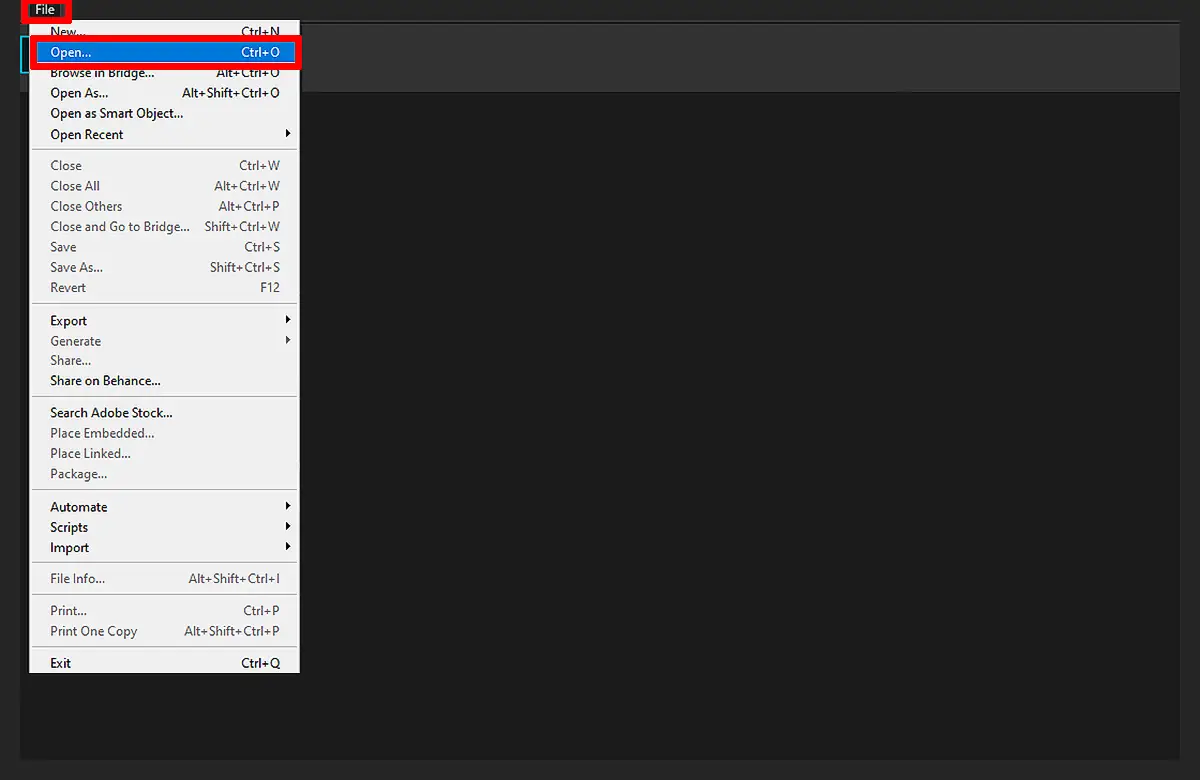
First, you’ll have to open the picture in your preferred image editing software (We are using photoshop here). It is wise to use software that you’re familiar with, so the task will be easier for you.
Use the Selection Tool
Next, you’ll have to select the car you want to remove, i.e., draw a path around the vehicle with the selection tool.
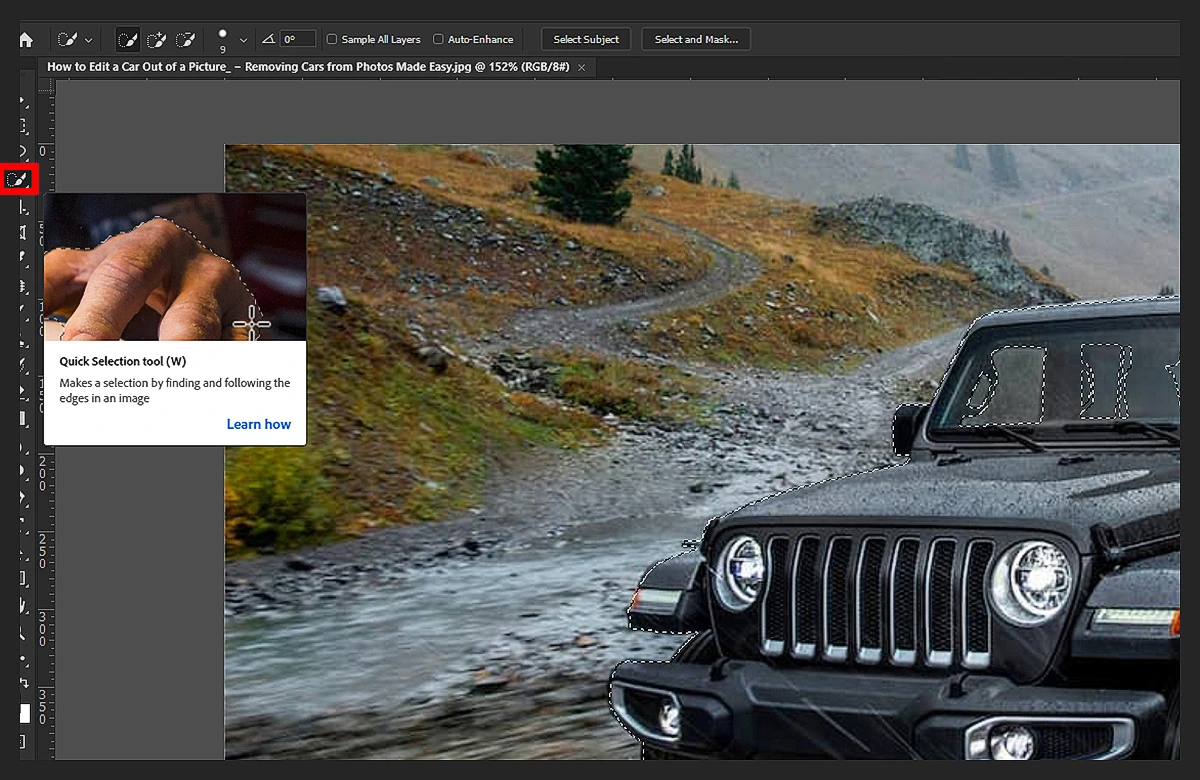
Ensure you’re being as precise as possible, as leaving behind unwanted bits of the vehicle will ruin the picture.
Remove the Car
Once you’ve selected the car, remove it from the picture.

Depending on the software you’re using, this can be done with the eraser tool, stamp tool, etc. Be patient with the process for a spotless removal job!
Work on the Affected Area
After the car is removed from the picture, you’ll have to get creative to fix the background.
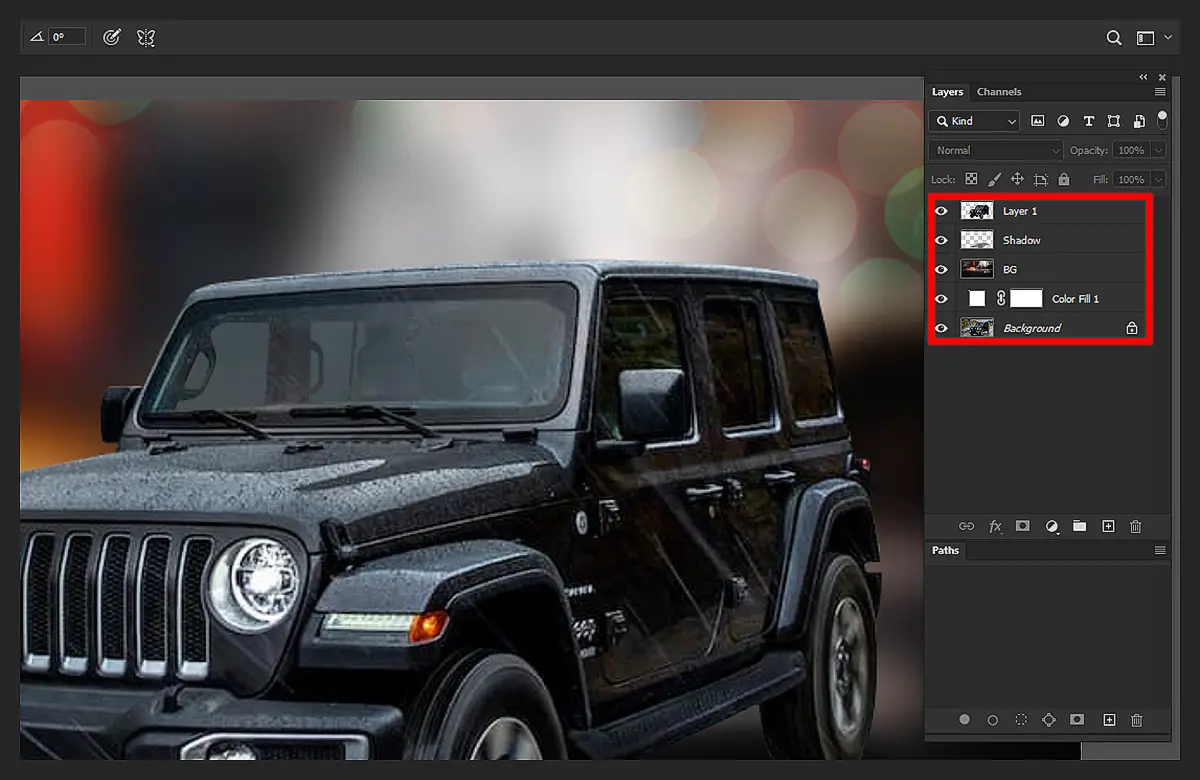
You could use the cloning or healing tool to stitch the background and make it appear natural.
Save and Share
When you’re happy with the results, you can save the picture and share it.
Try getting a high-resolution image, as it can be printed or shared without loss of quality.

Learn More: How to Edit Car Photos in Lightroom Classic [PC & Smartphone].
Frequently Asked Questions on How to Edit Jeep Car Photos
Here are some commonly asked questions from readers about this topic.
How do I make my Jeep look cooler?
You can enhance the visual appeal of your Jeep with simple modifications, such as grilles, rock lights, lift kits, beefy tires, and interior trim kits. Additionally, you could overhaul the entire appearance of your Jeep by giving it a custom paint job.
How long should photo editing take?
Editing photos may take anywhere between 10 minutes to an hour, depending on the level of editing required. A longer period is important for advanced projects involving complex editing techniques.
What are the best angles for car photography?
You can take multiple shots of your car at several angles – beginning with straight photos from eye level and capturing images at a 45-degree angle from each corner of the car.
Is Jeep a style of car?
Jeep is popular for its vehicle range which only consists of SUVs (Sport Utility Vehicles). Their signature design consists of a rugged and bold design, which makes it look adventurous.
How do I change the color of my car in Photoshop?
For this, you’ll have to play around with the hue and saturation of the image. By adjusting those parameters, you can obtain any color you want. However, ensure that the image doesn’t end up looking artificial.
Final Verdict
With all of that being said, you should now be able to excel at Jeep car photo editing! With the techniques from this article, you can enhance your Jeep car photos and make them even more stunning.
Remember to experiment with different filters and settings to find the style that suits your photo best. Best of luck!
